KubeFleet and ArgoCD Integration
This hands-on guide of KubeFleet and ArgoCD integration shows how these powerful tools work in concert to revolutionize multi-cluster application management. Discover how KubeFleet’s intelligent orchestration capabilities complement ArgoCD’s popular GitOps approach, enabling seamless deployments across diverse environments while maintaining consistency and control. This tutorial illuminates practical strategies for targeted deployments, environment-specific configurations, and safe, controlled rollouts. Follow along to transform your multi-cluster challenges into streamlined, automated workflows that enhance both developer productivity and operational reliability.
Suppose in a multi-cluster, multi-tenant organization, team A wants to deploy the resources ONLY to the clusters they own. They want to make sure each cluster receives the correct configuration, and they want to ensure safe deployment by rolling out to their staging environment first, then to canary if staging is healthy, and lastly to the production. Our tutorial will walk you through a hands-on experience of how to achieve this. Below image demonstrates the major components and their interactions.
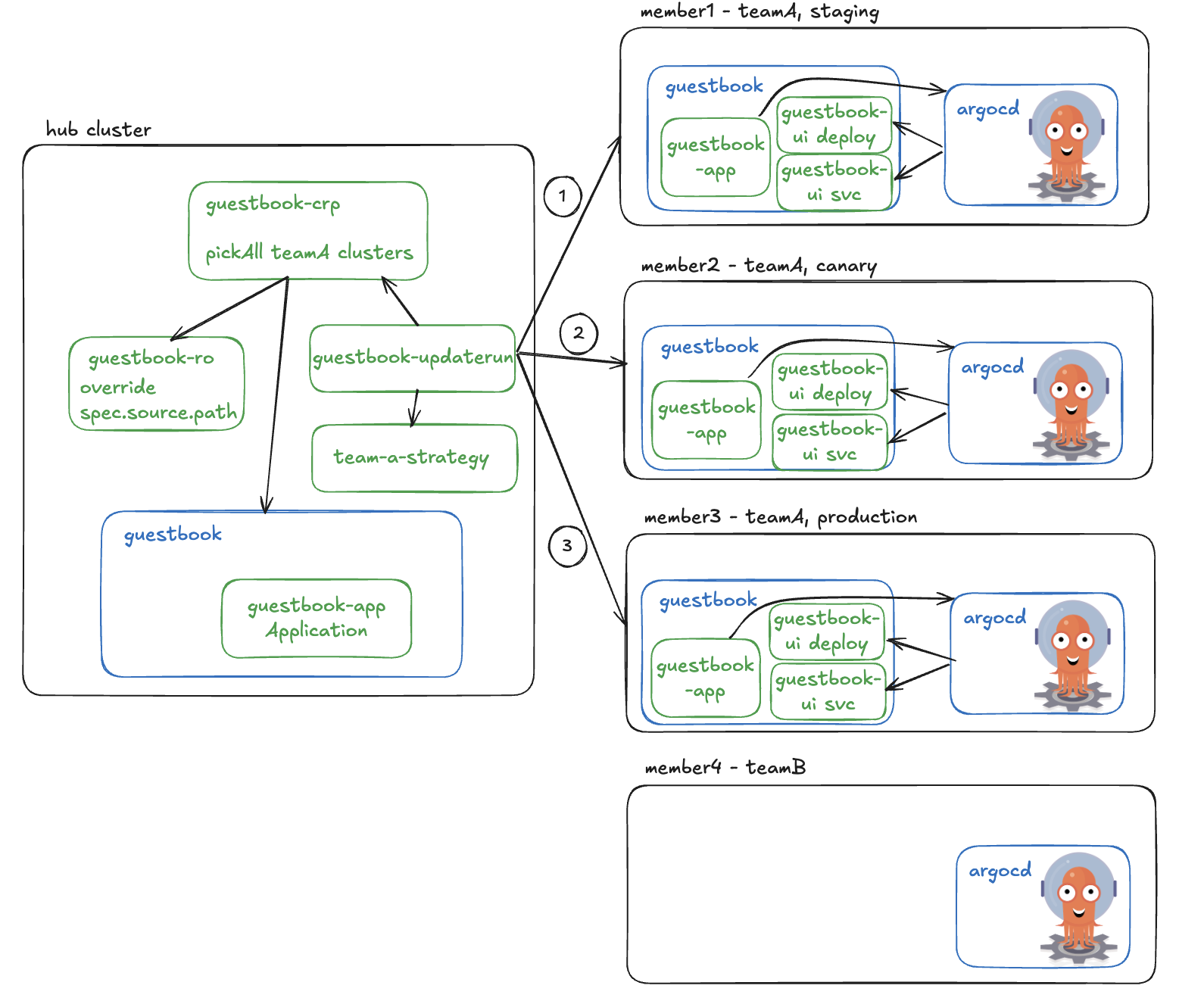
Prerequisites
KubeFleet environment
In this tutorial, we prepare a fleet environment with one hub cluster and four member clusters. The member clusters are labeled to indicate their environment and team ownership. From the hub cluster, we can verify the clustermembership and their labels:
kubectl config use-context hub
kubectl get memberclusters --show-labels
NAME JOINED AGE MEMBER-AGENT-LAST-SEEN NODE-COUNT AVAILABLE-CPU AVAILABLE-MEMORY LABELS
member1 True 84d 10s 3 4036m 13339148Ki environment=staging,team=A,...
member2 True 84d 14s 3 4038m 13354748Ki environment=canary,team=A,...
member3 True 144m 6s 3 3676m 12458504Ki environment=production,team=A,...
member4 True 6m7s 15s 3 4036m 13347336Ki team=B,...
From above output, we can see that:
member1is instagingenvironment and owned by teamA.member2is incanaryenvironment and owned by teamA.member3is inproductionenvironment and owned by teamA.member4is owned by teamB.
Install ArgoCD
In this tutorial, we expect ArgoCD controllers to be installed on each member cluster. Only ArgoCD CRDs need to be installed on the hub cluster so that ArgoCD Applications can be created.
Option 1: Install ArgoCD on each member cluster directly (RECOMMENDED)
It’s straightforward to install ArgoCD on each member cluster. You can follow the instructions in ArgoCD Getting Started. To install only CRDs on the hub cluster, you can run the following command:
kubectl config use-context hub kubectl apply -k https://github.com/argoproj/argo-cd/manifests/crds?ref=stable --server-side=trueOption 2: Use KubeFleet ClusterResourcePlacement (CRP) to install ArgoCD on member clusters (Experimental)
Alternatively, you can first install all the ArgoCD manifests on the hub cluster, and then use KubeFleet
ClusterResourcePlacementto populate to the member clusters. Install the CRDs on the hub cluster:kubectl config use-context hub kubectl apply -k https://github.com/argoproj/argo-cd/manifests/crds?ref=stable --server-side=trueThen apply the resource manifest we prepared (argocd-install.yaml) to the hub cluster:
kubectl config use-context hub kubectl create ns argocd && kubectl apply -f ./manifests/argocd-install.yaml -n argocd --server-side=trueWe then use a
ClusterResourcePlacement(refer to argocd-crp.yaml) to populate the manifests to the member clusters:kubectl config use-context hub kubectl apply -f ./manifests/argocd-crp.yamlVerify the CRP becomes available:
kubectl get crp NAME GEN SCHEDULED SCHEDULED-GEN AVAILABLE AVAILABLE-GEN AGE crp-argocd 1 True 1 True 1 79m
Enable “Applications in any namespace” in ArgoCD
In this tutorial, we are going to deploy an ArgoCD Application in the guestbook namespace.
Enabling “Applications in any namespace” feature, application teams can manage their applications in a more flexible way without the risk of a privilege escalation. In this tutorial, we need to enable Applications to be created in the guestbook namespace.
Option 1: Enable on each member cluster manually
You can follow the instructions in ArgoCD Applications-in-any-namespace documentation to enable this feature on each member cluster manually. It generally involves updating the
argocd-cmd-params-cmconfigmap and restarting theargocd-application-controllerstatefulset andargocd-serverdeployment. You will also want to create an ArgoCDAppProjectin theargocdnamespace forApplicationsto refer to. You can find the manifest at guestbook-appproject.yaml.cat ./manifests/guestbook-appproject.yaml apiVersion: argoproj.io/v1alpha1 kind: AppProject metadata: name: guestbook-project namespace: argocd spec: sourceNamespaces: - guestbook destinations: - namespace: '*' server: https://kubernetes.default.svc sourceRepos: - '*' kubectl config use-context member<*> kubectl apply -f ./manifests/guestbook-appproject.yamlOption 2: Populate ArgoCD AppProject to member clusters with CRP (Experimental)
If you tried above Option 2 to install ArgoCD from hub cluster to member clusters, you gain the flexibility by just updating the
argocd-cmd-params-cmconfigmap, and adding the guestbook-appproject to theargocdnamespace, and existing CRP will populate the resources automatically to the member clusters. Note: you probably also want to update theargocd-application-controllerandargocd-servera bit to trigger pod restarts.
Deploy resources to clusters using ArgoCD Application orchestrated by KubeFleet
We have prepared one guestbook-ui deployment with corresponding service for each environment.
The deployments are same except for the replica count. This simulates different configurations for different clusters. You may find the manifests here.
guestbook
│
└───staging
│ │ guestbook-ui.yaml
|
└───canary
| │ guestbook-ui.yaml
|
└───production
│ guestbook-ui.yaml
Deploy an ArgoCD Application for gitops continuous delivery
Team A want to create an ArgoCD Application to automatically sync the manifests from git repository to the member clusters.
The Application should be created on the hub cluster and placed onto the member clusters team A owns. The Application example can be found at guestbook-app.yaml.
kubectl config use-context hub
kubectl create ns guestbook
kubectl apply of - << EOF
apiVersion: argoproj.io/v1alpha1
kind: Application
metadata:
name: guestbook-app
namespace: guestbook
spec:
destination:
namespace: guestbook
server: https://kubernetes.default.svc
project: guestbook-project
source:
path: content/en/docs/tutorials/ArgoCD/manifests/guestbook
repoURL: https://github.com/kubefleet-dev/website.git
targetRevision: main
syncPolicy:
automated:
prune: true
selfHeal: true
retry:
backoff:
duration: 5s
factor: 2
maxDuration: 3m0s
limit: 10
syncOptions:
- PruneLast=true
- PrunePropagationPolicy=foreground
- CreateNamespace=true
- ApplyOutOfSyncOnly=true
EOF
Place ArgoCD Application to member clusters with CRP
A ClusterResourcePlacement (CRP) is used to place resources on the hub cluster to member clusters.
Team A is able to select their own member clusters by specifying cluster labels.
In spec.resourceSelectors, specifying guestbook namespace includes all resources in it including the Application just deployed.
The spec.strategy.type is set to External so that CRP is not rolled out immediately. Instead, rollout will be triggered separately in next steps.
The CRP resource can be found at guestbook-crp.yaml.
kubectl config use-context hub
kubectl apply -f - << EOF
apiVersion: placement.kubernetes-fleet.io/v1beta1
kind: ClusterResourcePlacement
metadata:
name: guestbook-crp
spec:
policy:
placementType: PickAll # select all member clusters with label team=A
affinity:
clusterAffinity:
requiredDuringSchedulingIgnoredDuringExecution:
clusterSelectorTerms:
- labelSelector:
matchLabels:
team: A # label selectors
resourceSelectors:
- group: ""
kind: Namespace
name: guestbook # select guestbook namespace with all resources in it
version: v1
revisionHistoryLimit: 10
strategy:
type: External # will use an updateRun to trigger the rollout
EOF
Verify the CRP status and it’s clear that only member1, member2, and member3 are selected with team=A label are selected, and rollout has not started yet.
kubectl get crp guestbook-crp -o yaml
...
status:
conditions:
- lastTransitionTime: "2025-03-23T23:46:56Z"
message: found all cluster needed as specified by the scheduling policy, found
3 cluster(s)
observedGeneration: 1
reason: SchedulingPolicyFulfilled
status: "True"
type: ClusterResourcePlacementScheduled
- lastTransitionTime: "2025-03-23T23:46:56Z"
message: There are still 3 cluster(s) in the process of deciding whether to roll
out the latest resources or not
observedGeneration: 1
reason: RolloutStartedUnknown
status: Unknown
type: ClusterResourcePlacementRolloutStarted
observedResourceIndex: "0"
placementStatuses:
- clusterName: member1
conditions:
- lastTransitionTime: "2025-03-24T00:22:22Z"
message: 'Successfully scheduled resources for placement in "member1" (affinity
score: 0, topology spread score: 0): picked by scheduling policy'
observedGeneration: 1
reason: Scheduled
status: "True"
type: Scheduled
- lastTransitionTime: "2025-03-24T00:22:22Z"
message: In the process of deciding whether to roll out the latest resources
or not
observedGeneration: 1
reason: RolloutStartedUnknown
status: Unknown
type: RolloutStarted
- clusterName: member2
conditions:
- lastTransitionTime: "2025-03-23T23:46:56Z"
message: 'Successfully scheduled resources for placement in "member2" (affinity
score: 0, topology spread score: 0): picked by scheduling policy'
observedGeneration: 1
reason: Scheduled
status: "True"
type: Scheduled
- lastTransitionTime: "2025-03-23T23:46:56Z"
message: In the process of deciding whether to roll out the latest resources
or not
observedGeneration: 1
reason: RolloutStartedUnknown
status: Unknown
type: RolloutStarted
- clusterName: member3
conditions:
- lastTransitionTime: "2025-03-23T23:46:56Z"
message: 'Successfully scheduled resources for placement in "member3" (affinity
score: 0, topology spread score: 0): picked by scheduling policy'
observedGeneration: 1
reason: Scheduled
status: "True"
type: Scheduled
- lastTransitionTime: "2025-03-23T23:46:56Z"
message: In the process of deciding whether to roll out the latest resources
or not
observedGeneration: 1
reason: RolloutStartedUnknown
status: Unknown
type: RolloutStarted
...
Override path for different member clusters with ResourceOverride
Above Application specifies spec.source.path as content/en/docs/tutorials/ArgoCD/manifests/guestbook.
By default, every member cluster selected receives the same Application resource.
In this tutorial, member clusters from different environments should receive different manifests, as configured in different folders in the git repo.
To achieve this, a ResourceOverride is used to override the Application resource for each member cluster.
The ResourceOverride resource can be found at guestbook-ro.yaml.
kubectl config use-context hub
kubectl apply -f - << EOF
apiVersion: placement.kubernetes-fleet.io/v1alpha1
kind: ResourceOverride
metadata:
name: guestbook-app-ro
namespace: guestbook # ro needs to be created in the same namespace as the resource it overrides
spec:
placement:
name: guestbook-crp # specify the CRP name
policy:
overrideRules:
- clusterSelector:
clusterSelectorTerms:
- labelSelector:
matchExpressions:
- key: environment
operator: Exists
jsonPatchOverrides:
- op: replace
path: /spec/source/path # spec.source.path is overridden
value: "content/en/docs/tutorials/ArgoCD/manifests/guestbook/${MEMBER-CLUSTER-LABEL-KEY-environment}"
overrideType: JSONPatch
resourceSelectors:
- group: argoproj.io
kind: Application
name: guestbook-app # name of the Application
version: v1alpha1
EOF
Trigger CRP progressive rollout with clusterStagedUpdateRun
A ClusterStagedUpdateRun (or updateRun for short) is used to trigger the rollout of the CRP in a progressive, stage-by-stage manner by following a pre-defined rollout strategy, namely ClusterStagedUpdateStrategy.
A ClusterStagedUpdateStrategy is provided at teamA-strategy.yaml.
It defines 3 stages: staging, canary, and production. Clusters are grouped by label environment into different stages.
The TimedWait after-stage task in staging stageis used to pause the rollout for 1 minute before moving to canary stage.s
The Approval after-stage task in canary stage waits for manual approval before moving to production stage.
After applying the strategy, a ClusterStagedUpdateRun can then reference it to generate the concrete test plan.
kubectl config use-context hub
kubectl apply -f - << EOF
apiVersion: placement.kubernetes-fleet.io/v1beta1
kind: ClusterStagedUpdateStrategy
metadata:
name: team-a-strategy
spec:
stages: # 3 stages: staging, canary, production
- afterStageTasks:
- type: TimedWait
waitTime: 1m # wait 1 minute before moving to canary stage
labelSelector:
matchLabels:
environment: staging
name: staging
- afterStageTasks:
- type: Approval # wait for manual approval before moving to production stage
labelSelector:
matchLabels:
environment: canary
name: canary
- labelSelector:
matchLabels:
environment: production
name: production
EOF
Now it’s time to trigger the rollout. A sample ClusterStagedUpdateRun can be found at guestbook-updaterun.yaml.
It’s pretty straightforward, just specifying the CRP resource name, the strategy name, and resource version.
kubectl config use-context hub
kubectl apply -f - << EOF
apiVersion: placement.kubernetes-fleet.io/v1beta1
kind: ClusterStagedUpdateRun
metadata:
name: guestbook-updaterun
spec:
placementName: guestbook-crp
resourceSnapshotIndex: "0"
stagedRolloutStrategyName: team-a-strategy
EOF
Checking the updateRun status to see the rollout progress, member1 in staging stage has been updated, and it’s pausing at the after-stage task before moving to canary stage.
kubectl config use-context hub
kubectl get crsur gestbook-updaterun -o yaml
...
stagesStatus:
- afterStageTaskStatus:
- type: TimedWait
clusters:
- clusterName: member1
conditions:
- lastTransitionTime: "2025-03-24T00:47:41Z"
message: ""
observedGeneration: 1
reason: ClusterUpdatingStarted
status: "True"
type: Started
- lastTransitionTime: "2025-03-24T00:47:56Z"
message: ""
observedGeneration: 1
reason: ClusterUpdatingSucceeded
status: "True"
type: Succeeded
resourceOverrideSnapshots:
- name: guestbook-app-ro-0
namespace: guestbook
conditions:
- lastTransitionTime: "2025-03-24T00:47:56Z"
message: ""
observedGeneration: 1
reason: StageUpdatingWaiting
status: "False"
type: Progressing
stageName: staging
startTime: "2025-03-24T00:47:41Z"
- afterStageTaskStatus:
- approvalRequestName: guestbook-updaterun-canary
type: Approval
clusters:
- clusterName: member2
resourceOverrideSnapshots:
- name: guestbook-app-ro-0
namespace: guestbook
stageName: canary
- clusters:
- clusterName: member3
resourceOverrideSnapshots:
- name: guestbook-app-ro-0
namespace: guestbook
stageName: production
...
Checking the Application status on each member cluster, and it’s synced and healthy:
kubectl config use-context member1
kubectl get Applications -n guestbook
NAMESPACE NAME SYNC STATUS HEALTH STATUS
guestbook guestbook-app Synced Healthy
At the same time, there’s no Application in member2 or member3 as they are not rolled out yet.
After 1 minute, the staging stage is completed, and member2 in canary stage is updated.
kubectl config use-context hub
kubectl get crsur guestbook-updaterun -o yaml
...
- afterStageTaskStatus:
- approvalRequestName: guestbook-updaterun-canary
conditions:
- lastTransitionTime: "2025-03-24T00:49:11Z"
message: ""
observedGeneration: 1
reason: AfterStageTaskApprovalRequestCreated
status: "True"
type: ApprovalRequestCreated
type: Approval
clusters:
- clusterName: member2
conditions:
- lastTransitionTime: "2025-03-24T00:48:56Z"
message: ""
observedGeneration: 1
reason: ClusterUpdatingStarted
status: "True"
type: Started
- lastTransitionTime: "2025-03-24T00:49:11Z"
message: ""
observedGeneration: 1
reason: ClusterUpdatingSucceeded
status: "True"
type: Succeeded
resourceOverrideSnapshots:
- name: guestbook-app-ro-0
namespace: guestbook
conditions:
- lastTransitionTime: "2025-03-24T00:49:11Z"
message: ""
observedGeneration: 1
reason: StageUpdatingWaiting
status: "False"
type: Progressing
stageName: canary
startTime: "2025-03-24T00:48:56Z"
...
canary stage requires manual approval to complete. The controller generates a ClusterApprovalRequest object for user to approve.
The name is included in the updateRun status, as shown above, approvalRequestName: guestbook-updaterun-canary.
Team A can verify everything works properly and then approve the request to proceed to production stage:
kubectl config use-context hub
kubectl get clusterapprovalrequests
NAME UPDATE-RUN STAGE APPROVED APPROVALACCEPTED AGE
guestbook-updaterun-canary guestbook-updaterun canary 21m
kubectl patch clusterapprovalrequests guestbook-updaterun-canary --type='merge' -p '{"status":{"conditions":[{"type":"Approved","status":"True","reason":"lgtm","message":"lgtm","lastTransitionTime":"'$(date -u +%Y-%m-%dT%H:%M:%SZ)'","observedGeneration":1}]}}' --subresource=status
kubectl get clusterapprovalrequests
NAME UPDATE-RUN STAGE APPROVED APPROVALACCEPTED AGE
guestbook-updaterun-canary guestbook-updaterun canary True True 22m
Not the updateRun moves on to production stage, and member3 is updated. The whole updateRun is completed:
kubectl config use-context hub
kubectl get crsur guestbook-updaterun -o yaml
...
status:
conditions:
- lastTransitionTime: "2025-03-24T00:47:41Z"
message: ClusterStagedUpdateRun initialized successfully
observedGeneration: 1
reason: UpdateRunInitializedSuccessfully
status: "True"
type: Initialized
- lastTransitionTime: "2025-03-24T00:47:41Z"
message: ""
observedGeneration: 1
reason: UpdateRunStarted
status: "True"
type: Progressing
- lastTransitionTime: "2025-03-24T01:11:45Z"
message: ""
observedGeneration: 1
reason: UpdateRunSucceeded
status: "True"
type: Succeeded
...
stagesStatus:
...
- clusters:
- clusterName: member3
conditions:
- lastTransitionTime: "2025-03-24T01:11:30Z"
message: ""
observedGeneration: 1
reason: ClusterUpdatingStarted
status: "True"
type: Started
- lastTransitionTime: "2025-03-24T01:11:45Z"
message: ""
observedGeneration: 1
reason: ClusterUpdatingSucceeded
status: "True"
type: Succeeded
resourceOverrideSnapshots:
- name: guestbook-app-ro-0
namespace: guestbook
conditions:
- lastTransitionTime: "2025-03-24T01:11:45Z"
message: ""
observedGeneration: 1
reason: StageUpdatingWaiting
status: "False"
type: Progressing
- lastTransitionTime: "2025-03-24T01:11:45Z"
message: ""
observedGeneration: 1
reason: StageUpdatingSucceeded
status: "True"
type: Succeeded
endTime: "2025-03-24T01:11:45Z"
stageName: production
startTime: "2025-03-24T01:11:30Z"
...
Verify the Application on member clusters
Now we are able to see the Application is created, synced, and healthy on all member clusters except member4 as it does not belong to team A.
We can also verify that the configMaps synced from git repo are different for each member cluster:
kubectl config use-context member1
kubectl get app -n guestbook
NAMESPACE NAME SYNC STATUS HEALTH STATUS
guestbook guestbook-app Synced Healthy
kubectl get deploy,svc -n guestbook
NAME READY UP-TO-DATE AVAILABLE AGE
deployment.apps/guestbook-ui 1/1 1 1 80s # 1 replica in staging env
NAME TYPE CLUSTER-IP EXTERNAL-IP PORT(S) AGE
service/guestbook-ui ClusterIP 10.0.20.139 <none> 80/TCP 79s
# verify member2
kubectl config use-context member2
kubectl get app -n guestbook
NAMESPACE NAME SYNC STATUS HEALTH STATUS
guestbook guestbook-app Synced Healthy
kubectl get deploy,svc -n guestbook
NAME READY UP-TO-DATE AVAILABLE AGE
deployment.apps/guestbook-ui 2/2 2 2 54s # 2 replicas in canary env
NAME TYPE CLUSTER-IP EXTERNAL-IP PORT(S) AGE
service/guestbook-ui ClusterIP 10.0.20.139 <none> 80/TCP 54s
# verify member3
kubectl config use-context member3
kubectl get app -n guestbook
NAMESPACE NAME SYNC STATUS HEALTH STATUS
guestbook guestbook-app Synced Healthy
kubectl get deploy,svc -n guestbook
NAME READY UP-TO-DATE AVAILABLE AGE
deployment.apps/guestbook-ui 4/4 4 4 18s # 4 replicas in production env
NAME TYPE CLUSTER-IP EXTERNAL-IP PORT(S) AGE
service/guestbook-ui ClusterIP 10.0.20.139 <none> 80/TCP 17s
# verify member4
kubectl config use-context member4
kubectl get app -A
No resources found
Release a new version
When team A makes some changes and decides to release a new version, they can cut a new branch or tag in the git repo. To rollout this new version progressively, they can simply:
- Update the
targetRevisionin theApplicationresource to the new branch or tag on the hub cluster. - Create a new
ClusterStagedUpdateRunwith the new resource snapshot index.
Suppose now we cut a new release on branch v0.0.1.
Updating the spec.source.targetRevision in the Application resource to v0.0.1 will not trigger rollout instantly.
kubectl config use-context hub
kubectl edit app guestbook-app -n guestbook
...
spec:
source:
targetRevision: v0.0.1 # <- replace with your release branch
...
Checking the crp, and it’s clear that the new Application is not available yet:
kubectl config use-context hub
kubectl get crp
NAME GEN SCHEDULED SCHEDULED-GEN AVAILABLE AVAILABLE-GEN AGE
guestbook-crp 1 True 1 130m
Check a new version of ClusterResourceSnapshot is generated:
kubectl config use-context hub
kubectl get clusterresourcesnapshots --show-labels
NAME GEN AGE LABELS
guestbook-crp-0-snapshot 1 133m kubernetes-fleet.io/is-latest-snapshot=false,kubernetes-fleet.io/parent-CRP=guestbook-crp,kubernetes-fleet.io/resource-index=0
guestbook-crp-1-snapshot 1 3m46s kubernetes-fleet.io/is-latest-snapshot=true,kubernetes-fleet.io/parent-CRP=guestbook-crp,kubernetes-fleet.io/resource-index=1
Notice that guestbook-crp-1-snapshot is latest with resource-index set to 1.
Create a new ClusterStagedUpdateRun with the new resource snapshot index:
kubectl config use-context hub
kubectl apply -f - << EOF
apiVersion: placement.kubernetes-fleet.io/v1beta1
kind: ClusterStagedUpdateRun
metadata:
name: guestbook-updaterun
spec:
placementName: guestbook-crp
resourceSnapshotIndex: "1"
stagedRolloutStrategyName: team-a-strategy
EOF
Following the same steps as before, we can see the new version is rolled out progressively to all member clusters.
Summary
KubeFleet and ArgoCD integration offers a powerful solution for multi-cluster application management, combining KubeFleet’s intelligent orchestration with ArgoCD’s popular GitOps approach. This tutorial showcased how teams can deploy applications across diverse environments with cluster-specific configurations while maintaining complete control over the rollout process. Through practical examples, we demonstrated targeted deployments using cluster labels, environment-specific configurations via overrides, and safe, controlled rollouts with staged update runs. This integration enables teams to transform multi-cluster challenges into streamlined, automated workflows that enhance both developer productivity and operational reliability.
Next steps
- Learn more about ClusterResourcePlacements.
- Learn more about ClusterResourceOverrides and ResourceOverrides.
- Learn more about ClusterStagedUpdateRun.
Feedback
Was this page helpful?
Glad to hear it! Please tell us how we can further improve.
Sorry to hear that. Please tell us how we can fix the experience for you.